FAMUSCLE <FAMUSCLE>Failure Diagnosis and Remedy
페이지 정보
작성자 관리자 댓글 0건 조회 7,031회 작성일 19-01-29 09:03본문
FAMUSCLE
< Failure Diagnosis and Remedy >
Symptoms | Troubleshooting |
The product doesn’t work properly. | ▶ Check if the power button was pressed well. ▶ Charge this device according to the instruction manual.
|
It is not powered on. | ▶ The battery is discharged. Charge the battery. ▶ Connect the charging adaptor to the power supply unit. ▶ Check if the charger works properly.
▶ Press the power button long for two seconds.
|
I can’t feel current stimulation. | ▶ Press the power button long for two seconds. ▶ Apply the cream evenly on desired parts where this product will be used. ▶ Apply the head close to the skin.
|
Current stimulation is weak. | ▶ Intensity is set at low. ☞ Press the ‘+‘ button to raise the level. |
Current stimulation is strong. | ▶ Intensity is set at high. ☞ Press the ‘-‘ button to decrease the level. |
Current stimulation stops suddenly. |
▶ There is no residual battery. ☞ Put the main body on the cradle to charge the battery. |
댓글목록
등록된 댓글이 없습니다.